|
First, load up mIRC and you should see something like this screen:
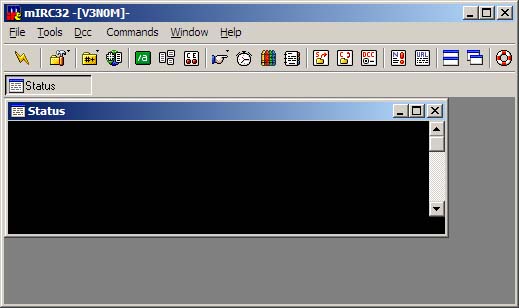
Colors may be off because I set up my own theme which I come to like
Black and orange, the colors of <F|F> :)
Next, click on the "Status" window, type "/server irc.gamesnet.net" (no quotes), and hit [enter]
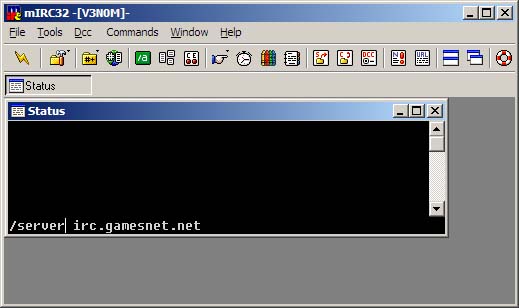
After this, you will see some stuff scrolling in the status window.
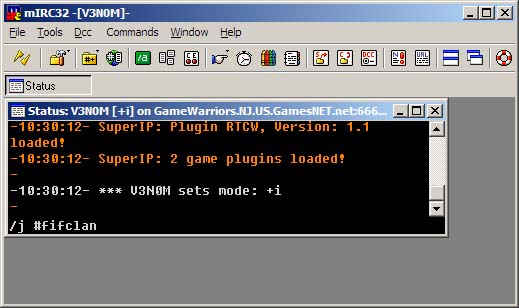
When it stops, type: "/j #fifclan" (again, no quotes), and hit [enter]
See Screenshot
Now, you have to register your name to gain access in our channel:
In the status window (or any other window), type
/msg AuthServ@services.gamesnet.net REGISTER username password
Now, to save all this hassle in the future, go to mIRC options and follow the pictures:
See Screenshot
Go to IRC category and click on Perform
- Put a check in "On connect, perform these commands:"
- In the window, type /msg authserv@services.gamesnet.net auth username password
- Also add /j #forgedinfire to make sure you join the channel once you connect
- Repeat for any other channels you would like to join
Now, choose the Connect category, and click on Options
- Enable "Connect on startup"
- Enable "Reconnect on disconnection"
You are set!
Enjoy :)
|